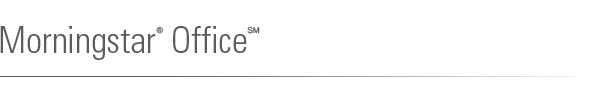
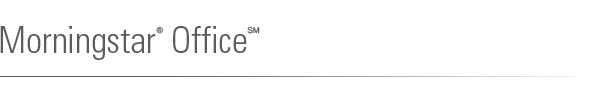
To create a custom asset class in Morningstar Office, do the following:
From the Tools menu, click Edit Definition Master.
In the left hand column under Customized Data, click Asset Classes.
In the grid view, you will see a list of asset classes. If you have not yet created a custom asset class, the list will contain only the 35 pre-defined asset classes that make up the default Morningstar Asset Class Reporting Sets. To add a custom asset class to the list, click the Asset Class Wizard icon on the toolbar above the grid. The Asset Class Wizard opens.
Fill in the following fields with the appropriate information:
|
Field |
Description |
|
Asset Class Name |
How the asset class will be listed in portfolio reports. |
|
Description |
This field is for your own reference. You can use the Description field to type a more detailed definition of the asset class, which will appear in the Definition Master but not in reports. |
|
Reporting Benchmark |
This benchmark is used as a point of comparison when you run the Portfolio Benchmark Comparison Report. |
|
Planning Benchmark |
The historical performance of this benchmark is used within an investment plan as the basis for both the projected return and standard deviation for the asset class. |
|
Broad Asset Class |
Specify the broad asset class under which the asset class falls. This information will be used in reports showing asset allocation by broad (rather than specific) asset classes, such as the Account Snapshot report. |
|
Tax-Exempt Status |
This information is used only in investment plans, and does not affect standard reports. If the asset class is exempt from one or more taxes, adjustments will be made to both the projected taxable income and the capital gains for securities of this asset class. |
Click OK. The asset class has been added to the list. You can now apply this asset class to securities, and include it in custom reports and market assumption sets.
 See Also
See Also