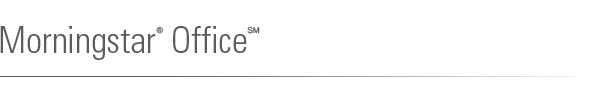
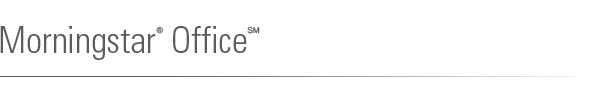
User-defined securities are custom securities you create. You can import or manually create any security not found in Morningstar’s research database. This usually includes security types such as cash, fixed income, or derivatives. User-defined securities are stored in the Securities area of the Definition Master.
To apply a custom asset class to a user-defined security, do the following:
From the Tools menu, click Edit Definition Master. The Definition Master opens to the Securities screen.
In the left hand column under User Defined Securities, click Securities.
Right-click on the security you wish to change and select Edit. The Security window appears.
Under the Attributes section on the Basic tab, click the Asset Class drop-down menu to select a custom asset class.
Click Save + Close to complete the update.