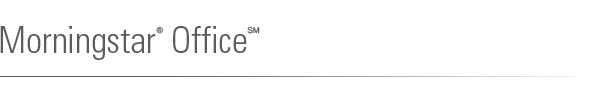
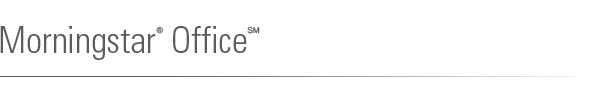
While it is possible to force an out of balance (OOB) holding into balance, Morningstar strongly discourages this practice. Instead, we recommend that all of your Morningstar account data accurately reflect your Custodian data. This will ensure that you have accurate data in your system, which in turn, will allow you to provide accurate reports to your clients.
Forcing shares into balance will affect your Client’s accounts in the following ways:
The account will not accurately reflect the transactions that have occurred.
Performance reporting may not be 100% accurate.
The transaction may be connected to the wrong holding, and that holding may not have correct data or returns, e.g. missing distributions.
If you choose to force an OOB holding into balance, you must create a new transaction. When creating this transaction we recommend that you create Deliver-in/Deliver-out transaction types to force shares into balance. We also suggest that you include an explanation in the comment section of the transaction, so that when you later reference this transaction, you will understand why the transaction was added.
Below are the effects of adding Deliver-in/Deliver-out transactions that are not accurate.
A Deliver-in/Deliver-out will show as an amount added or removed from an account, and will reflect this on reports, such as on the Additions/Withdrawals fields of a Performance Summary. Unless the holding/money was actually added/removed from the account this is not accurate and the client may question this figure.
The return may not be accurate because the true transaction history is not correct.
 See Also
See Also
Changing Transactions in the Reconciliation Blotter