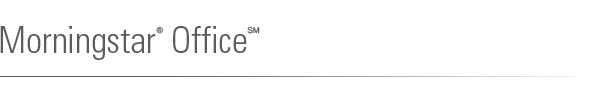
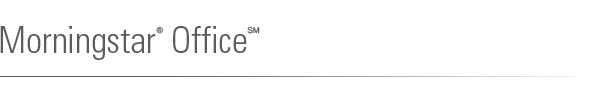
From the Tools menu, click Edit Definition Master. The Definition Master opens to the Securities screen.
In the left hand column, click Brokerages. The Brokerages screen opens.
Click +Add Rows. A new row in the editable grid appears.
In the Brokerage Code column, type the three character brokerage code. The code must be unique within an entity (like an office) that shares the security definition.
In the Brokerage Name column, type in the name for the brokerage. Limit 60 characters. The name must be unique within an entity (like an office) that shares the security definition.
Click Save. Your brokerage is defined.