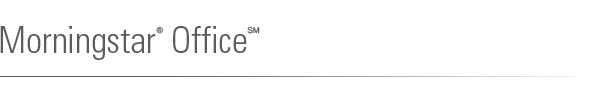
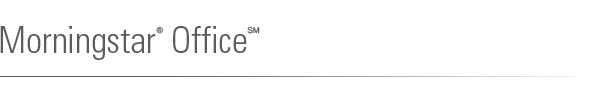
Imported Accounts
If the account is an imported account, the account must be remapped in the Definition Master.
Note: You do not want to make changes to the Client Account Mapping during the import process. Morningstar only reads the Definition Master when you first import. If you move accounts and change the account mid-import, Morningstar will not be able to find the original account and the transactions will not post.
From the Tools menu, select Edit Definition Master.
In the left navigation pane, click Client/Account Mapping.
From the list of imported accounts, locate the account you want to move.
Click on the magnifying glass in the Mapped Client Name column and highlight the client to whom the account is being remapped.
Click OK.
Click on the magnifying glass in the Mapped Account Owner Name column and highlight the member from the list who owns this account.
Click OK.
Click Save at the top of the Definition Master and close the Definition Master.
From the Client Management tab, go to the Clients page and open the newly mapped client. Verify that the account has been successfully moved to the client’s list of accounts.
From the Client Management tab, go to the Clients page, open the old client and delete the account from the list of accounts (check the box next to the account, then go to Action, Edit, Delete Account). This is a static account that is no longer tied to import and can be deleted to prevent duplicate assets.
Manual Accounts
If the account is not an imported account, you can copy the account from one client to another. Do the following:
From the Client Management tab, go to the Clients page and open a client record.
From the list of accounts, place a check the box next to the account you want to move to another client.
Select Action, Edit, Copy account.
In the next dialog box, click the magnifying glass icon and select the new client.
Click OK.
To avoid a duplicate account, delete the account from the original client (Check the box next to the account, then go to Action, Edit, Delete Account).
 See Also
See Also
Householding Clients and Accounts