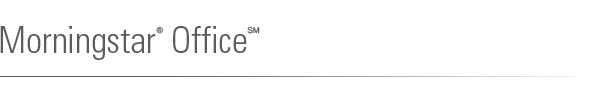
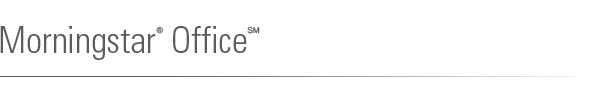
The Import Security Exclusion feature is used to exclude transactional information for a given security from being imported and posted into a given account within your Morningstar Office database. Note: This process does not exclude the security from reconciliation. To exclude from reconciliation, see Exclude Holding from Reconciliation.
To access this feature, from the top menu, click on Tools, and then Edit Definition Master. From the left-hand pane, click on Import Security Exclusion under the Import section.
The steps for excluding a security from importing transactional data into an account are as follows:
Open the Import Security Exclusion page.
Select the Add Rows button in the toolbar above the grid.
Under the Security name column, click the magnifying glass to search for and select the security you would like to have excluded.
Click in the Account Number field and enter an account number to exclude transactions for a single client, or leave the account number field blank to apply the exclusion to all accounts.
|
Account Number |
Import Source |
Results |
Effect on Pricing for Security |
|
Blank |
Selected |
Excludes the importing of transactions for the security from all accounts for that custodian. |
Pricing information for the security is excluded from the import. |
|
Entered |
Selected |
Excludes the importing of transactions for the security from just the entered account number. |
Pricing information still imports. |
Click in the Import Source column and use the drop-down menu to select the custodian.
Click Save.
 See Also
See Also